Backup & Migration
Download All-in-one WP Migration plugin and install it. Navigate to All-in-one WP Migration > Export.
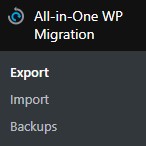
Click on Advanced options to expand them. Select checkboxes to choose data that don't need to be backed-up (excluding themes and plugins may be a good idea sometimes).
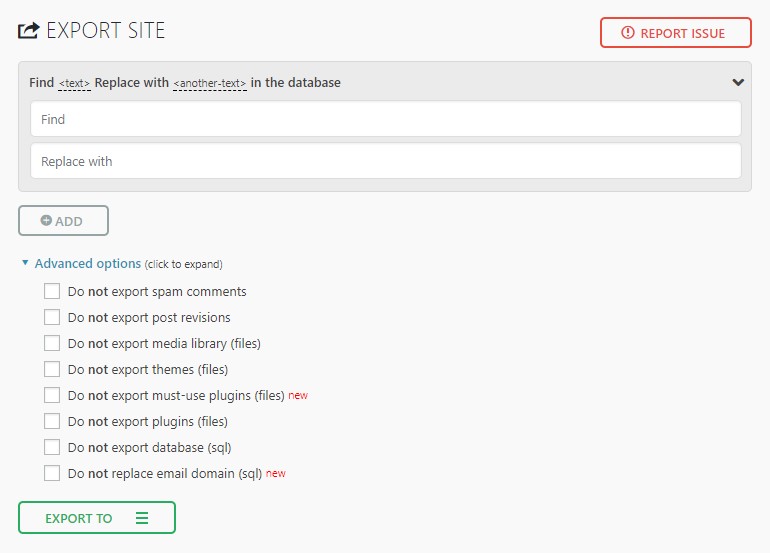
Click on Eхport button to start exporting.
Restore #
Navigate to All-in-one WP Migration > Import. Then drag&drop backup file to upload it.
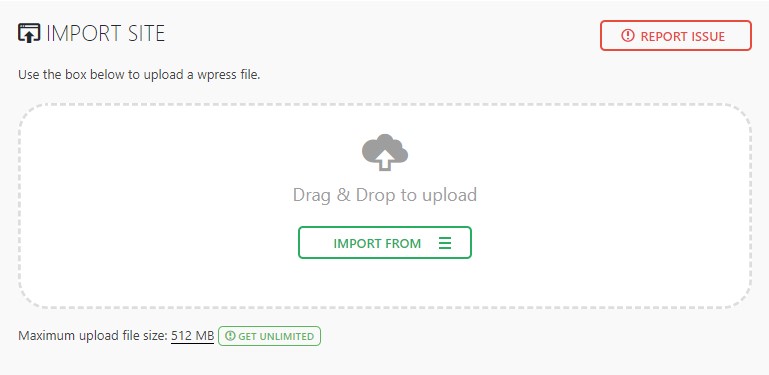
That's it!
